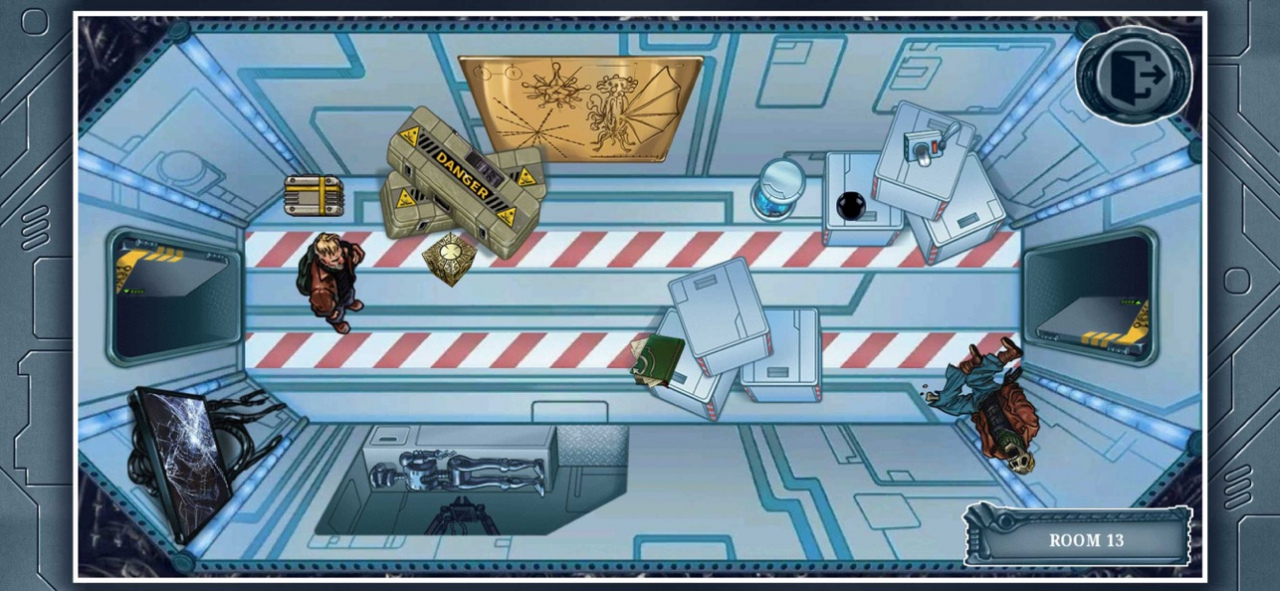MechCube: Escape 2.5
Continue to app
Free Version
Publisher Description
[WARNING! THE FOLLOWING ENTRY IS FOR PERSONNEL WITH ACCESS LEVEL 3 AND UP ONLY]
Date: 04/06/2016
Place: Area 52
Description: It's a rare occasion to see someone make it back from inside The Cube. The most well-known case is the 'Incident 1172-a'. A video recording attached to the incident report shows the portal open at 04:56:06 and spit out a man. Rising to his knees, this frail gray-haired man, dry like a mummy, and dressed in rags, broke the silence of the night with a drawn-out cry. Later it was ascertained that this man was a photographer from the ill-fated expedition that had discovered The Cube seven years ago. The man was completely deranged. He died within 24 hours, incessantly spewing out barely coherent nonsense, and constantly repeating the following: "THERE IS ETERNITY" (see audio recording 1172-1). An autopsy performed by Dr. [DATA REMOVED] uncovered a peculiar pathology: all internal organs, while being in normal condition from a medical point of view, were located in places within the body not typical for a normal human. It was as if an unknown force had scrambled them within the man... [END OF ENTRY]
MechCube: Escape is the next entry in the popular Mechanical Box series of puzzle games. Your character finds himself inside a mysterious structure simply named 'The Cube' for its shape. The place has many rooms. There's a control panel in the center of each room — a puzzle contraption, and if you can solve the puzzle, you will unlock passages to more rooms.
Each control panel is a unique enigma consisting of various ciphers, logic puzzles, attentiveness tests, puzzles to test your ability to correlate information, and the ability to think outside of the box.
Your character moves from one room to another and discovers all the puzzles in this manner. By exploring The Cube, the character will fall into deadly traps, and you will unlock colorful comic-book-style endings. The overall goal of the game is to find all the endings (most of which are secret) and collect all the hidden artifacts — various references to modern pop culture.
MechCube: Escape — Game Features:
* Tricky riddles and hard-to-solve puzzles
* Gruesome traps and several possible endings
* Secrets, Easter eggs, and references to pop culture
* Colorful hand-drawn comic art and profound music score evoke the feel of dark sci-fi stories
* The most unique game in the Room Escape and 100 Doors genres
* Test your IQ level by decoding the tricky ciphers of the Mechanical Cube
* Puzzles range from simple to extremely hard
* Unique gameplay experience and captivating logic puzzles
* Search for collectible items within the ominous rooms of The Cube
* You can skip a hard room with the 'Skip' feature
* Regular game updates to add new puzzles
* The game is FREE and does not require an Internet connection. You can play offline, and take it anywhere with you!
Jul 23, 2020 Version 2.5
Added the gallery of found items and endings
About MechCube: Escape
MechCube: Escape is a free app for iOS published in the Action list of apps, part of Games & Entertainment.
The company that develops MechCube: Escape is Andrey Sklyarov. The latest version released by its developer is 2.5.
To install MechCube: Escape on your iOS device, just click the green Continue To App button above to start the installation process. The app is listed on our website since 2020-07-23 and was downloaded 5 times. We have already checked if the download link is safe, however for your own protection we recommend that you scan the downloaded app with your antivirus. Your antivirus may detect the MechCube: Escape as malware if the download link is broken.
How to install MechCube: Escape on your iOS device:
- Click on the Continue To App button on our website. This will redirect you to the App Store.
- Once the MechCube: Escape is shown in the iTunes listing of your iOS device, you can start its download and installation. Tap on the GET button to the right of the app to start downloading it.
- If you are not logged-in the iOS appstore app, you'll be prompted for your your Apple ID and/or password.
- After MechCube: Escape is downloaded, you'll see an INSTALL button to the right. Tap on it to start the actual installation of the iOS app.
- Once installation is finished you can tap on the OPEN button to start it. Its icon will also be added to your device home screen.